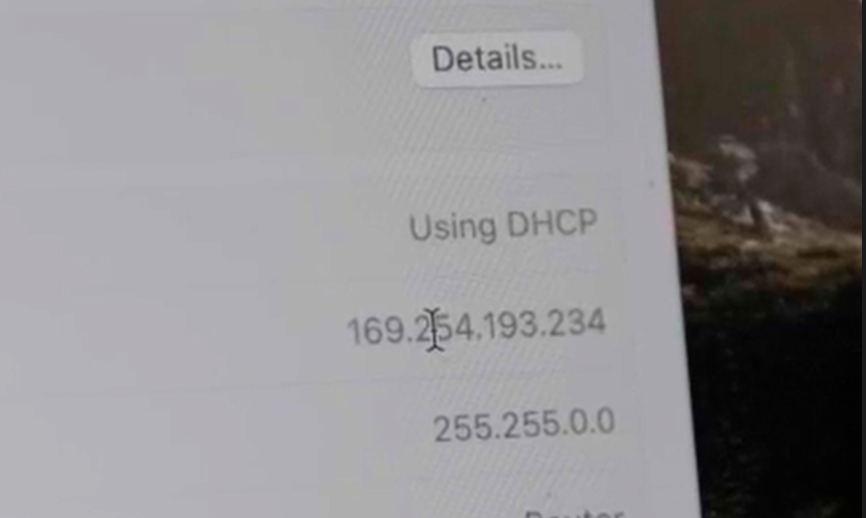Lets take our old Mac that’s pretty much useless to resell but collecting dust in the corner in the off chance our main computer goes kaput and turn it into a super-fast NAS device that we can use at home, when on the go collaborating, or just see if we should bite the bullet and invest in building/buying a proper device for network storage.
First, do I need a NAS?
Lets define network attached storage and discover what it can solve with nearly zero budget and minimal technical skill
network storage - it’s a pool of drive space you access the TCP/IP protocol that we call internet, usually over an Ethernet Cable which mean any local device can access it versus lets say a hard drive connected via a usb cable, that’s only visible to the single device it’s plugged into, which is called direct attached storage.
There is nothing special in off-the-shelf NAS products that let them share hard drives on a network. Any storage device, a usb drive, ssd, hard drive that’s direct attached to a computer can be shared on a network with the right software configuration network and therefore becomes a NAS.
Let’s say we have an Mac, we’re working in small office or traveling, and need to share footage with editors in the media room like you would for sports or a festival.
We can turn on file sharing in the settings and share any directory we want with a couple button clicks and make any device able to connect to it via typing in the IP address in the connect dialog box (command K on Mac) but will be super limited to the speed based on your type of connection between the computers. Standard ethernet jack will be limited to 1 gigabit per second meaning 1,000 bits which equals 125 megabytes (the unit written on hard drives and sd cards). Which is quite a pedestrain speed if you’re used to an SSD.
If you only need to share to other Mac people you can use a thunderbolt cable to send the TCP/IP protocol over it at much faster speeds.
In network settings on all computers add Thunderbolt bus as an option,
Now in the sharing option, we’re going to turn on file sharing and add whatever directory we want to share here (same image as before). On the right side add you administrator account to have read and write access.
Now restart that file server computer, and once on copy down the self-assigned IP shown in the network tab under Thunderbolt Bridge. Input that number into the computer you want to connect to it in the connect dialog box shown a few images above.
So it should look something like this: smb://196.254.193.234
NOTE: you can use the computer’s hostname in the pop connect window, but it’ll first try to connect to it over wifi or ethernet if it’s on the same network. Using the self-assigned Thunderbolt bridge IP ensures that even if they are on the wifi/ethernet network, it’ll use the Thunderbolt bridge. If you are having problems getting it to connect with only the IP, disconnect both computers from the same wifi and ethernet and use the hostname - which for me would look like smb://leland-old-mac.local
Enter the username and password you use to sign in on the file server computer.
I get really great speeds between 500 and 700 megabytes per second, meaning it’s nearly identical to a mid-tier SSD from Amazon. Background tasks on the file server computer will make it fluctuate, running a speed test on both machines at the same time to the same directory yielded about 300/MBs which is pretty good, you’ll have no problems in a real-world scenario editing off the same drive from 2 machines.
Remember you can share any drive or directory this way so let’s make a huge storage array with the hard drives you have laying around at home and test out if this is a process you want to keep exploring.
And if you’re willing to invest in some infrastructure you can pick up these faster ethernet dongles and a similarly rated switch to share with users not able to connect over Thunderbolt.
In the next blog we’re going to expand our budget and what we can accomplish with a NAS with coll things like remote rendering, access to our files from far away, automatic proxy creation, and speeds that far exceed what the all-in-one devices can handle.